|
||||||||||||
|
|||||||||||||
| 当前位置: 电脑软硬件应用网 > 电脑学院 > 局域网技术 > 正文 |
|
|||
| EIGRP实验配置过程详解 | |||
| 2007-3-12 10:10:47 文/网络白领 出处:电脑软硬件应用网 | |||
|
原创作品,未经允许严禁转载。 作者:网络白领 实验指导:鑫飘雪
出于学习交流目的需要转载请注明原创作者以及文章出处,谢谢合作! 实验拓扑图:(拓扑图由导师“鑫飘雪”制作)
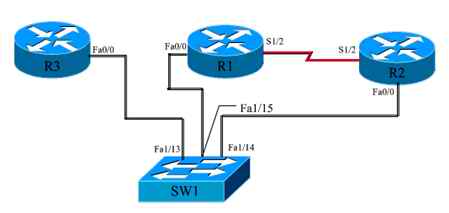 实验环境说明: 1.将路由器R1的Fa0/0端口配置ip:172.16.0.1/24;S1/2端口配置ip:192.168.1.1/24 2.将路由器R2的Fa0/0端口配置ip:192.168.3.2/24;S1/2端口配置ip:192.168.1.2/24 3.将路由器R3 的Fa0/0端口配置ip:172.16.0.3/24 4.将交换机SW1分别划分两个VLAN2、VLAN3,将端口Fa1/13、Fa1/15划入VLAN2,将端口Fa1/14划入VLAN3 实验结果:要求路由器间两两可以互相通信
配置过程详解:
交换机SW1的配置清单: 1.首先禁用错误命令当域名解析和关闭超时退出控制台: SW1(config)#no ip domain-loo SW1(config)#line con 0 SW1(config-line)#no exec-t SW1(config-line)#exit 2.划分VLAN: SW1#vlan data SW1(vlan)#vlan 2 SW1(vlan)#vlan 3 SW1(vlan)#exit 3.将Fa1/13端口设为全双工模式,并划入VLAN2: SW1(config)#int fa1/13 SW1(config-if)#speed 100 SW1(config-if)#duplex full SW1(config-if)#sw acc vlan 2 SW1(config-if)#exit 4.将Fa1/15端口设为全双工模式,并划入VLAN2: SW1(config)#int fa1/15 SW1(config-if)#speed 100 SW1(config-if)#duplex full SW1(config-if)#sw acc vlan 2 SW1(config-if)#exit 5.将Fa1/14端口设为全双工模式,并划入VLAN3: SW1(config)#int fa1/14 SW1(config-if)#speed 100 SW1(config-if)#duplex full SW1(config-if)#sw acc vlan 3 SW1(config-if)#exit 路由器R1的配置清单:
1.首先禁用错误命令当域名解析和禁用超时退出控制台: R1(config)#no ip domain-loo R1(config)#line con 0 R1(config-line)#no exec-t R1(config-line)#exit 2.将Fa0/0端口设为全双工模式并配置ip: R1(config)#int fa0/0 R1(config-if)#speed 100 R1(config-if)#duplex full R1(config-if)#ip add 172.16.0.1 255.255.255.0 R1(config-if)#no shut R1(config-if)#exit 3.为S1/2端口配置ip: R1(config)#int s1/2 R1(config-if)#ip add 192.168.1.1 255.255.255.0 R1(config-if)#no shut R1(config-if)#exit 4.在路由器R1上配置EIGRP: R1(config)#router eigrp 100 R1(config-router)#no auto-summary R1(config-router)#network 172.16.0.1 0.0.0.0 R1(config-router)#network 192.168.1.1 0.0.0.255 R1(config-router)#exit R1(config)#exit 路由器R2的配置清单:
1.首先禁用错误命令当域名解析和禁用超时退出控制台: R2(config)#no ip domain-loo R2(config)#line con 0 R2(config-line)#no exec-t R2(config-line)#exit 2.将Fa0/0端口设为全双工模式并配置ip: R2(config)#int fa0/0 R2(config-if)#speed 100 R2(config-if)#duplex full R2(config-if)#ip add 192.168.3.2 255.255.255.0 R2(config-if)#no shut R2(config-if)#exit 3.为S1/2端口配置ip: R2(config)#int s1/2 R2(config-if)#ip add 192.168.1.2 255.255.255.0 R2(config-if)#no shut R2(config-if)#exit 4.在路由器R2上配置EIGRP: R2(config)#router eigrp 100 R2(config-router)#network 192.168.3.0 0.0.0.255 R2(config-router)#network 192.168.1.0 0.0.0.255 R2(config-router)#exit R2(config)#exit 路由器R3的配置清单:
1.首先禁用错误命令当域名解析和禁用超时退出控制台: R3(config)#no ip domain-loo R3(config)#line con 0 R3(config-line)#no exec-t R3(config-line)#exit 2.将Fa0/0端口设为全双工模式并配置ip: R3(config)#int fa0/0 R3(config-if)#speed 100 R3(config-if)#duplex full R3(config-if)#ip add 172.16.0.3 255.255.255.0 R3(config-if)#no shut R3(config-if)#exit 3.在路由器R3上配置EIGRP: R3(config)#router eigrp 100 R3(config-router)#no auto-summary R3(config-router)#network 172.16.0.3 0.0.0.0 R3(config-router)#exit R3(config)#exit 验证EIGRP配置:
查看每台路由器的邻居表:#show ip eigrp nei R1的邻居表: R1#show ip eigrp nei IP-EIGRP neighbors for process 100 H Address Interface Hold Uptime SRTT RTO Q Seq (sec) (ms) Cnt Num 1 172.16.0.3 Fa0/0 11 00:00:48 168 1008 0 4 0 192.168.1.2 Se1/2 14 00:25:23 244 1464 0 3 R2的邻居表: R2#show ip eigrp nei IP-EIGRP neighbors for process 100 H Address Interface Hold Uptime SRTT RTO Q Seq (sec) (ms) Cnt Num 0 192.168.1.1 Se1/2 14 00:28:34 195 1755 0 5 R3的邻居表: R3r#show ip eigrp nei IP-EIGRP neighbors for process 100 H Address Interface Hold Uptime SRTT RTO Q Seq (sec) (ms) Cnt Num 0 172.16.0.1 Fa0/0 12 00:02:07 134 804 0 8 实验的最终结果是每台路由器之间都可以ping通其他的路由器,实验过程到此结束。呵呵,再次感谢导师“鑫飘雪”的耐心指导!
|
|||
| 最新热点 | 最新推荐 | 相关文章 | ||
| 边界路由器的九个安全设置 Cisco 7500系列路由器常见问题解答 无线路由器配置错误分析 路由器“双核化”的四个必然理由 笔记本怎么连接无线路由器? 通过路由器设置限制局域网观看在线视… 技术讲解:你所不知道的路由与网关 一天路由器掉线不下30次 低端路由器和高端路由的区别 校园路由器故障维护的常见方法 |
| 关于45IT | About 45IT | 联系方式 | 版权声明 | 网站导航 | |
|
Copyright © 2003-2011 45IT. All Rights Reserved 浙ICP备09049068号 |