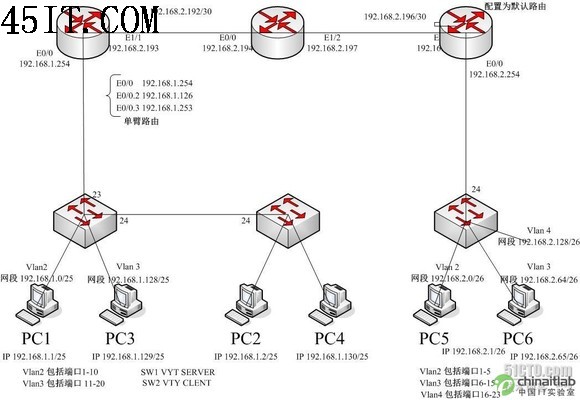实验名称:配置小型网络
硬件环境:6台PC机,3台交换机,3台路由,3根交叉线,7根直通线。
软件环境:windows xp 操作系统 超级终端。
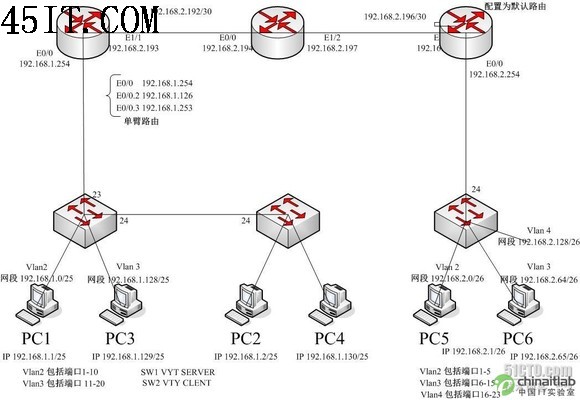
实验步骤:
1.按照下图连接交换机,路由器,PC机的数据线。
Pc1?----àSw1 7号端口 Pc2?----àSw2 7号端口
Pc3?----àSw1 17号端口 Pc4?----àSw2 17号端口
Pc5?----àSw3 5号端口 pc6?----àSw3 12号端口
Sw1 24号端口?----àSw2 24号端口
Sw1 23号端口?----àRouter1 e0/0端口
Router1 e1/1端口?----àRouter2 e0/0端口
Router2 e1/2端口?----àRouter3 e1/1端口
Router3 e0/0端口?----àSwitch3 24号端口
2.switch1的配置如下:
switch>enable
switch#config terminal
switch(config)#hostname sw1
sw1(config)#no ip domain-lookup
sw1(config)#line console 0
sw1(config-line)#exec-timeout 0 0
sw1(config-line)#logging synchronous
sw1(config-line)#enable password 123
sw1(config)#exit
sw1(config)#vlan database
sw1(vlan)#VTP domain abc.com
sw1(vlan)#vtp password cisco
sw1(vlan)#exit
sw1#config terminal
sw1(config)#interface f0/23
sw1(config-line)#switch mode trunk
sw1(config-line)#no shutdown
sw1(config-line)#interface f0/24
sw1(config-line)#switch mode trunk
sw1(config-line)#no shutdown
sw1(config-line)#exit
sw1(config)#vlan 2,3
sw1(config)#interface range f0/1-10
sw1(config-if-range)#switchport access vlan 2
sw1(config-if-range)#interface range f0/11-22
sw1(config-if-range)#switch port access vlan 3
3.switch2配置如下:
switch>enable
switch#config terminal
switch(config)#hostname sw2
sw2(config)#no ip domain-lookup
sw2(config)#line vty 0 4
sw2(config-line)#login
sw2(config-line)#password cisco
sw2(config-line)#exit
sw2(config)#line console 0
sw2(config-line)#exec-timeout 0 0
sw2(config-line)#logging synchronous
sw2(config-line)#exit
sw2#vlan database
sw2(vlan)#vtp mode client(虚拟机中为vtp client)
sw2(vlan)#vtp domain benet.com
sw2(vlan)#vtp password 123
sw2(vlan)#exit
sw2#config terminal
sw2(config)#interface range f0/1 - 10
sw2(config-if-range)#switchport access vlan 2
[1] [2] 下一页
|